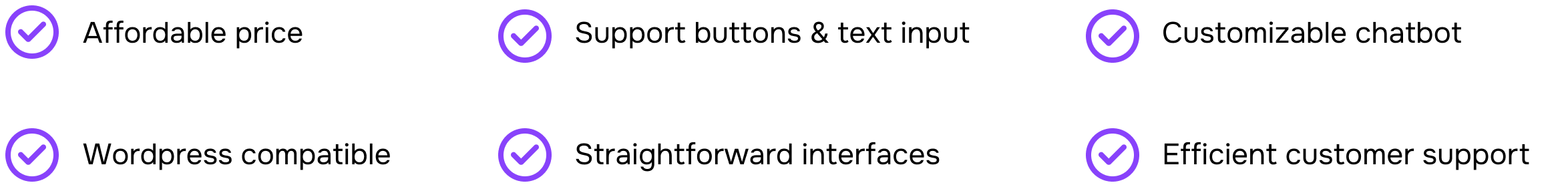Chatbot Design
Design the chatbot to help the prospective students seeking information.
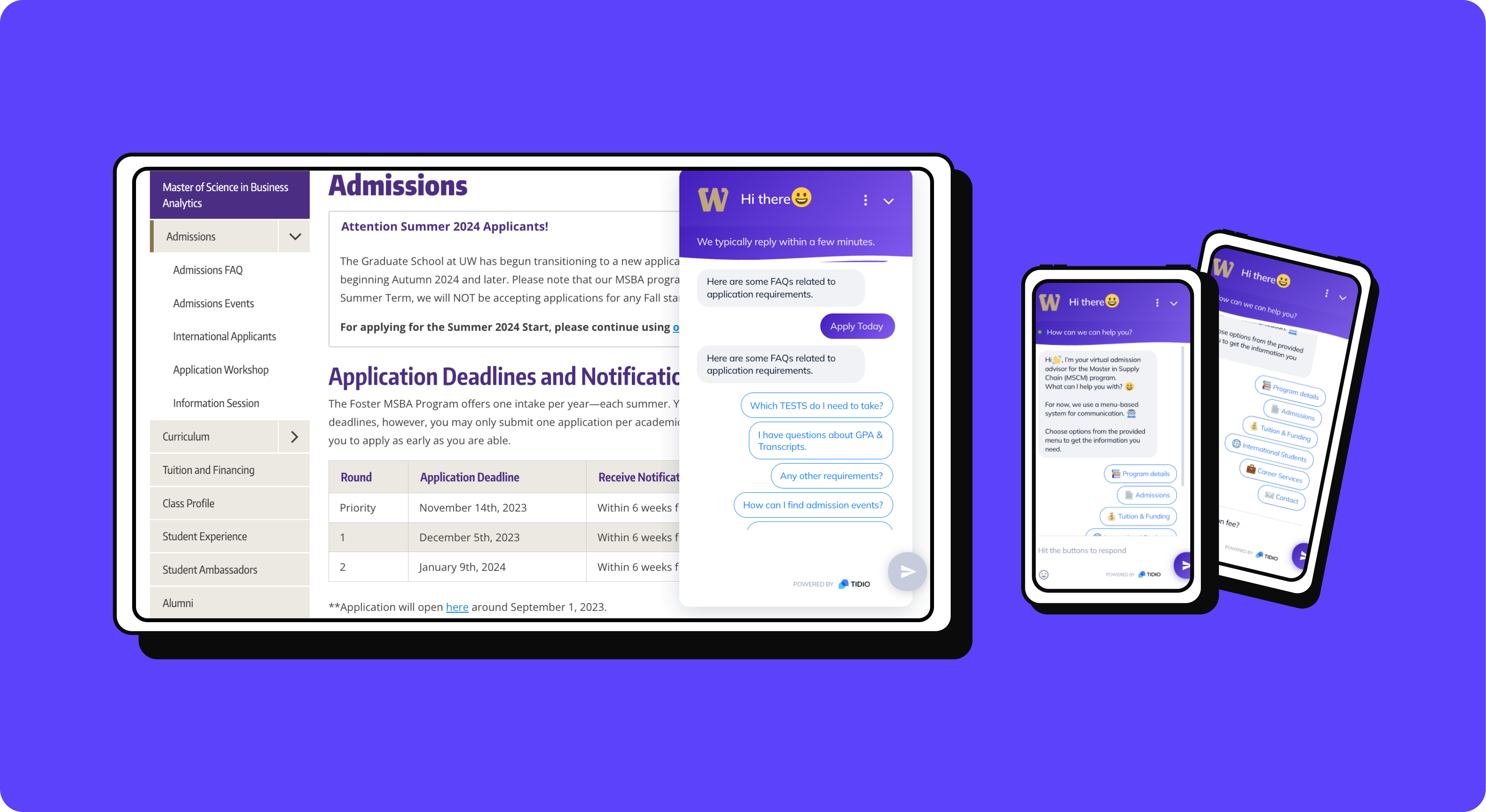
Design the chatbot to help the prospective students seeking information.
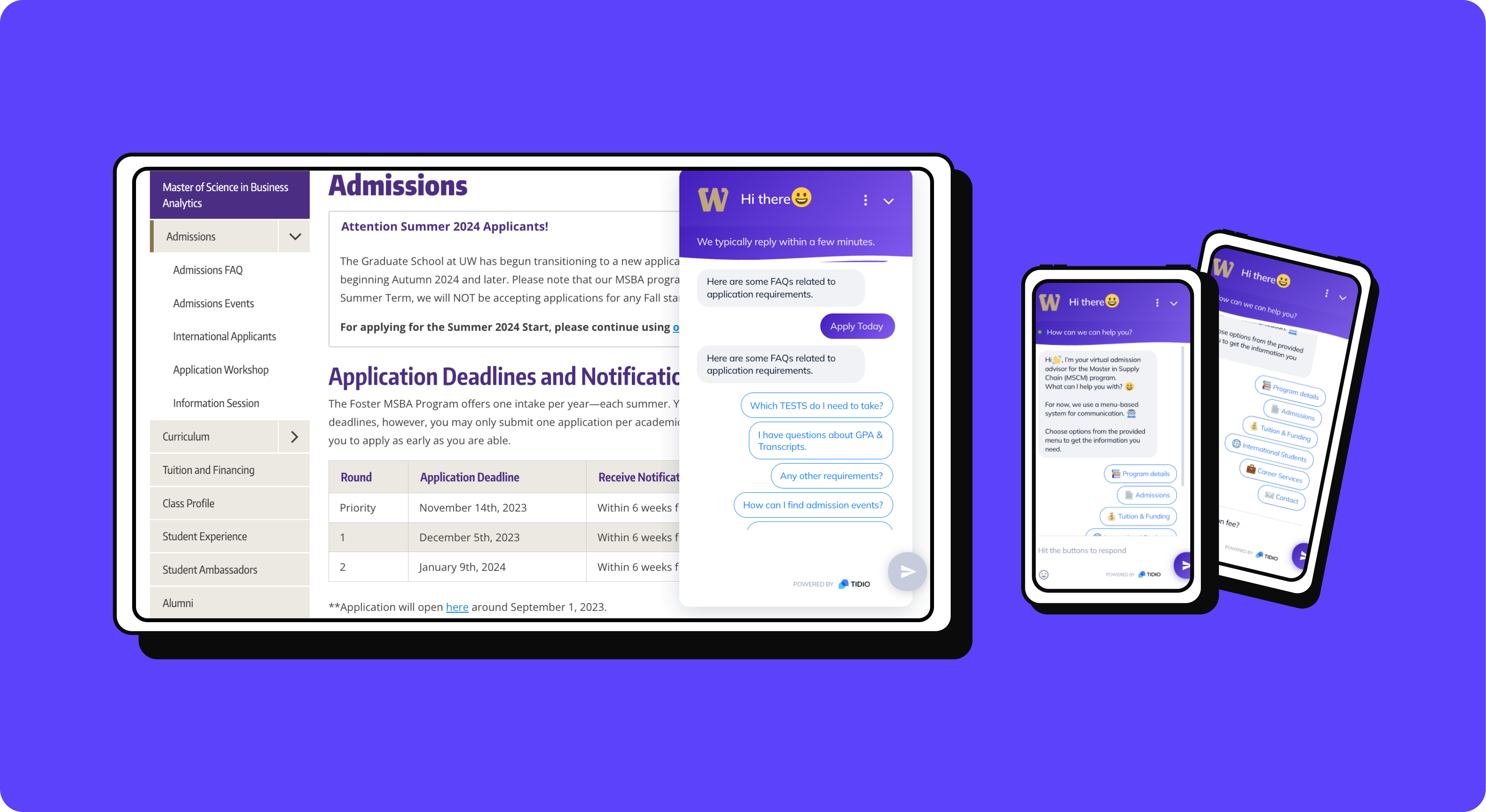
The primary users are prospective graduate students who are likely to access the chatbot through the school's website.the students are seeking specific information about graduate programs, such as admission requirements, deadlines, tuition fees, course details, and more. They expect quick, accurate responses to aid their decision-making process for application.